
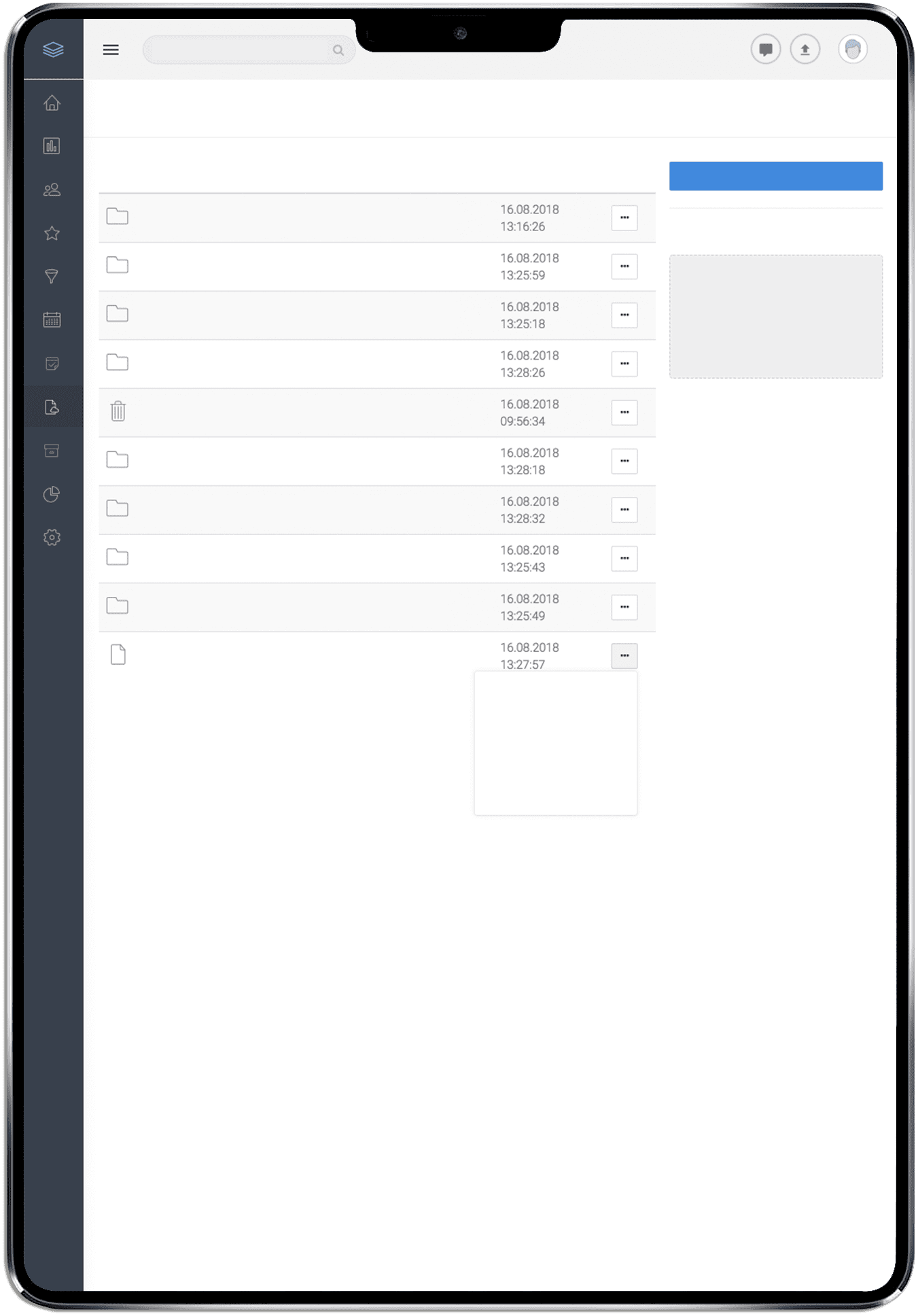




Stages of work in CRM
desktop
The CRM desktop can be customized to your preferences.

1
COUNTERPARTY
The counterparty's card provides comprehensive information about the company.
2
From the Unified State Register of Legal Entities
The card provides the ability to automatically fill in data from the Unified State Register of Legal Entities.
3
TRANSACTIONS
A transaction is the core essence of CRM. It reflects information about all stages.
4
SALES
The system analyzes the implementation of the sales plan and informs managers about the forecast.
5
TRANSACTIONS
CRM provides the ability to conduct transactions with customizable stages.
6
about the transaction
Information about all stages of interaction between the seller and the client.
7
COMMUNICATOR
It allows you to communicate between employees, create group chats and mailing lists.
8
KANBAN
The manager can independently set up a sales plan for his employees.
ANALYSIS

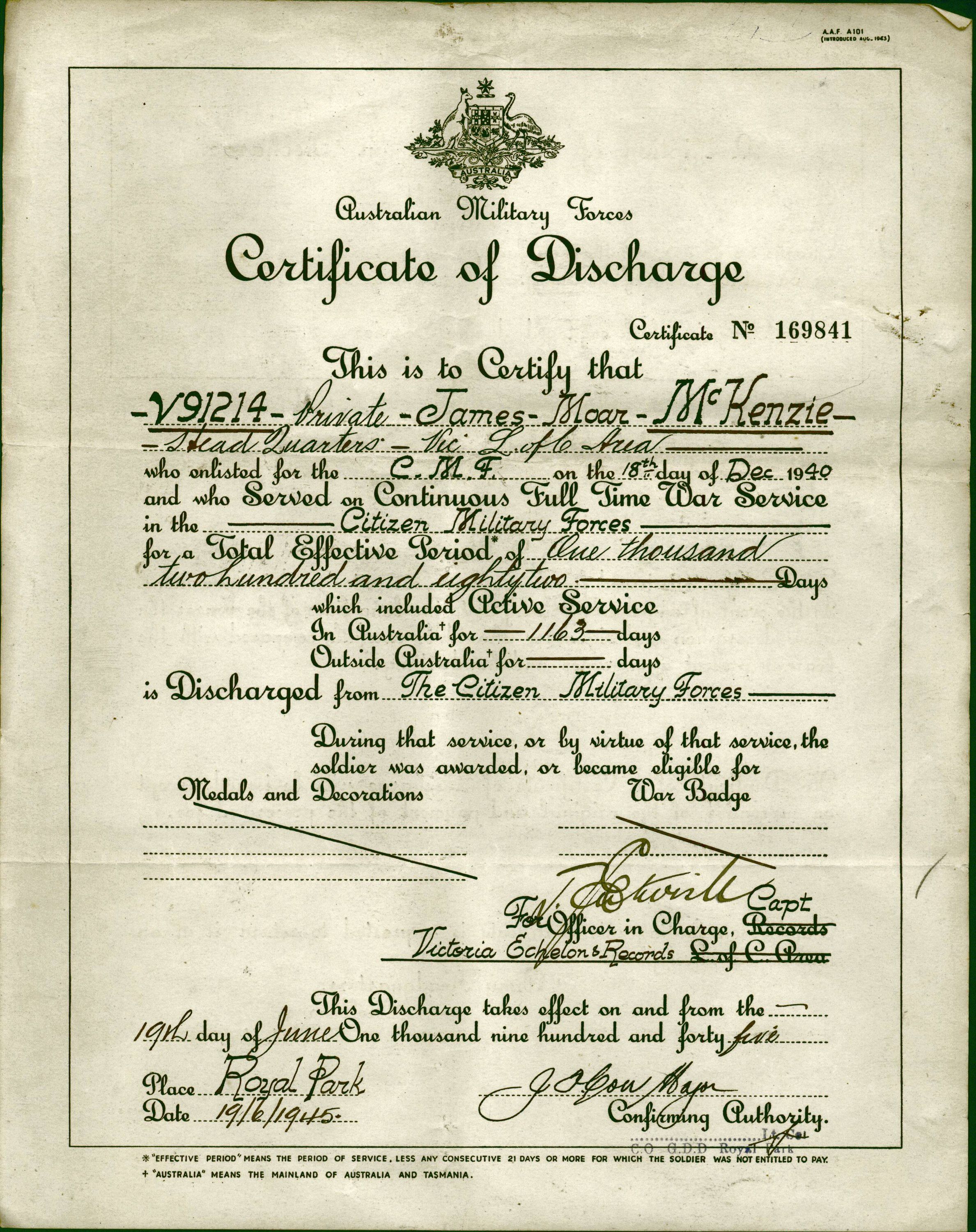
To ensure its activities, JSC «CRM» has all the necessary permits. Is the operator of personal data in accordance with Federal Law No. 152 «On Personal data»
 .
.